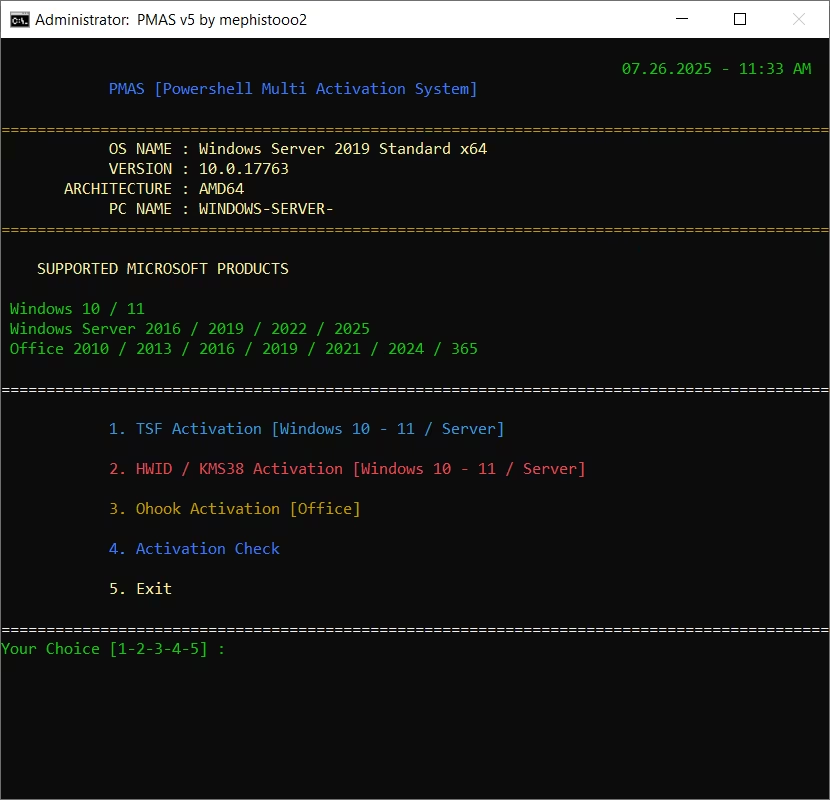
PMAS – PowerShell Multi Activation System
PMAS, or PowerShell Multi Activation System, is a script-based application designed to automate the act of activating Microsoft Windows and Office software using PowerShell. It’s commonly utilized by system administrators, IT professionals, and power users who need a quick, centralized way to activate software on different machines, often using KMS (Key Management Service).
The software is light, open-source, and has a clean command-line interface readily available for batch deployment or automation use.
Major Features of PMAS
PMAS finds extensive application in enterprise networks and advanced home environments because of the following:
Multiple Microsoft Products Support
Windows 10, Windows 11, and Windows Server versions
Microsoft Office 2016, 2019, 2021
Office Professional Plus, Standard, and volume-license editions
PowerShell-Based Interface
PMAS is fully powered by PowerShell to enable you to run it natively in admin mode without having to use third-party installers or dependencies.
KMS Activation Integration
It supports integration with KMS-based activation through:
Local KMS servers (i.e., your locally installed server)
Public KMS emulators
Internal scripts to enter the KMS host and trigger activation
Lightweight and Portable
PMAS typically exists as a single .ps1 script file. It is portable and can be run on USB, shared networks, or as part of post-installation automation routines.
Batch Automation and Logging
PMAS may be installed on many systems in batch with built-in logging and error handling, which makes it ideal for bulk activation within corporate environments.
How PMAS Works
PMAS usage will normally involve the following steps:
Download the Script: Obtain the latest from a reliable source or internal library.
Run PowerShell as Administrator: Open PowerShell in high privilege mode to execute the script.
Run the Script: Execute the script by entering commands like:
.\PMAS.ps1
Select Product to Activate: The script typically provides a selection to activate Windows or Office.
Activation Process: PMAS loads the proper KMS key, connects to the given KMS server, and activates.
Confirmation: Displays activation status and logs (if logging is enabled).
Note: Always make sure you’re within Microsoft’s terms of licensing when using any activation system.

PMAS Use Cases
Enterprise IT Departments
Enable large volumes of machines post-deployment quickly using PMAS in a pre-configured deployment image or script.
System Administrators
Ideal for maintaining software compliance across numerous endpoints without extensive manual input.
Testing Environments
Quickly activate Windows and Office in test virtual machines or temporary dev environments.
Is PMAS Legal?
PMAS is simply a PowerShell script that facilitates activation using publicly available KMS keys for volume license clients. Legality of PMAS depends on:
Whether or not one is properly licensed for the software
The KMS server being used (yours versus unauthorized third-party servers)
Using PMAS in valid volume-licensed business scenarios is fine, but using illicit KMS servers or pirated activation isn’t.
Best Practices for Using PMAS
Always run it under administrator rights
Use permitted Microsoft KMS hosts or your company’s legitimate internal KMS host
First test in non-production environments
Regularly update the script if third-party managed
Log usage and monitor compliance within your organization
Final Thoughts
PMAS – PowerShell Multi Activation System is a strong, scriptable solution to Windows and Office automated activation. Its simplicity, flexibility, and compatibility with KMS activation model make it especially precious in enterprise IT infrastructure, lab environments, and automation scripts.
If you’re tasked with deploying or managing a number of Windows installations and need a quick, repeatable method for dealing with activation, PMAS is a utility worth investigating—assuming that it’s applied legally and within Microsoft’s licensing terms.

Comments are closed.