
Chaos V-Ray for Autodesk Revit: Photorealistic Rendering for Architects and Designers
Chaos V-Ray for Autodesk Revit is a professional-level rendering solution that allows architects, designers, and visualization professionals to generate photorealistic imagery directly within the Revit workflow. By combining V-Ray’s physically-based rendering engine with Revit’s BIM workflow, users can easily visualize their architectural projects with incredible realism, lighting accuracy, and material detail.
In this article, we’ll explore the key features, benefits, system requirements, and real-world applications of Chaos V-Ray for Revit—and why it has become a must-have plugin for professional Revit users in 2025.
What Is V-Ray for Revit?
Chaos V-Ray for Revit is a rendering plugin that is tightly integrated into Autodesk Revit, enabling users to render directly from their BIM models without having to export to another application. It is both a CPU and GPU rendering solution and is built to be part of the Revit workflow, so designers can make changes to their design and instantly view them in photoreal quality.
As opposed to general-purpose rendering software, V-Ray for Revit is tailored to the needs of BIM professionals and offers tools that fit into architectural design and documentation workflows.
Key Features of Chaos V-Ray for Revit
- Photorealistic Rendering
V-Ray offers physically based, high-quality renders that are indistinguishable from reality in terms of materials and lighting. With global illumination, HDRI lighting, and realistic material support, users can get production-ready visuals straight from their Revit models. - Real-Time Visualization with V-Ray Vision
With V-Ray Vision, users can view and interact with their designs in real time. The interactive, lightweight rendering mode is ideal for design reviews, walkthroughs, and client presentations, providing instant feedback on design choices. - Material Editor and Library
Chaos V-Ray for Revit includes a large library of ready-to-use materials such as wood, glass, metal, concrete, and more. Quickly adjust materials or create custom shaders for any part of the model using the user-friendly V-Ray Asset Editor. - Lighting Tools
From natural light to artificial light, V-Ray offers the following tools:
IES lights for the simulation of real-world light fixtures
Sun & Sky system with geolocation and weather effects
Dome lights for immersive HDR environments
V-Ray lighting is physically based, with accurate shadows, reflections, and color temperatures.
- Seamless BIM Workflow Integration
V-Ray for Revit preserves BIM data integrity, with architects and engineers free to continue working in Revit uninterrupted. No file exporting or loss of parametric relationships—everything stays in your Revit project. - Cloud Rendering with Chaos Cloud
For projects requiring faster turnaround or intensive scenes, Chaos Cloud enables offloading rendering to the cloud. This clears local resources and provides high-resolution images and animations more quickly.
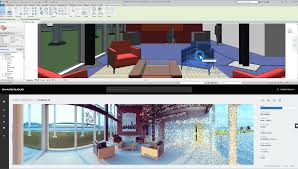
Benefits of Using V-Ray for Revit
✔ Realistic Presentations
Create photorealistic renderings of building exteriors and interiors that help clients visualize the final product better. This typically results in quicker approvals and reduced design change.
✔ Time-Saving Workflow
Instead of exporting Revit models to other applications like 3ds Max or SketchUp to render, V-Ray for Revit allows you to render directly within your project, which makes it quicker and less error-prone.
✔ High-Level Customization
Power users can tweak every setting from anti-aliasing to render passes, yet beginners can utilize built-in presets for fast, high-quality results.
✔ Scalable Performance
Whether you’re using a laptop or a high-end workstation, V-Ray can scale its performance using CPU, GPU, or hybrid rendering, making it suitable for teams of all sizes.
Common Use Cases
Chaos V-Ray for Revit is widely used in:
Architectural visualization
Interior design rendering
Urban planning and landscape architecture
Construction and infrastructure modeling
Real estate marketing
From conceptual renders to final marketing visuals, V-Ray adds exceptional value to every stage of the architectural design process.
System Requirements
Minimum Requirements:
OS: Windows 10/11 64-bit
Processor: Intel i5 or AMD Ryzen 5
RAM: 8 GB (16 GB recommended)
GPU: NVIDIA RTX 2060 or superior for GPU rendering
Autodesk Revit: 2020 and above
Storage: SSD with 10+ GB free space
Chaos recommends keeping graphics drivers and Revit installations up to date for the best compatibility and performance.
Conclusion
Chaos V-Ray for Autodesk Revit is the perfect synthesis of BIM accuracy and rendering realism. By enabling real-time visualization, photorealistic rendering, and cloud-based production workflows directly from Revit, V-Ray assists design professionals in delivering improved presentations, faster feedback loops, and more confident decision-maing in design.
Whether you are designing houses, commercial structures, or public structures, V-Ray for Revit gives you the tools to turn models into masterpieces.

Comments are closed.