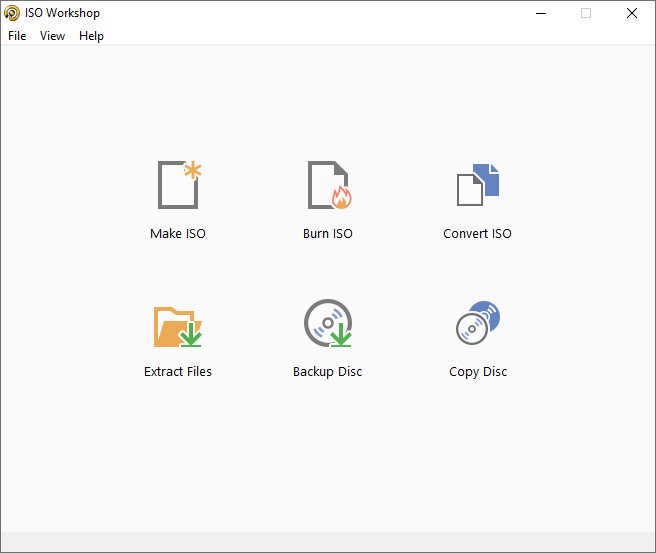
ISO Workshop
In an era when storage is headed virtual and online media is dominating the physical disc, it’s a must to own a reliable ISO tool. ISO Workshop is a lean, fast, and handy solution for dealing with disc images. Whether you need to create, extract, convert, or burn ISO files, ISO Workshop simplifies the process with its straightforward interface and sturdy inner workings.
What is ISO Workshop?
ISO Workshop is a free disc image manipulation software developed by Glorylogic. It is designed to manipulate ISO image files precisely and conveniently. Whether you are creating backups of data, creating bootable discs, or working with virtual machines, ISO Workshop gives you an easy and effective suite of utilities for disc image manipulation and ISO file management.
With CD, DVD, and Blu-ray disc format support, ISO Workshop is ideal for users who need a reliable way of managing their digital disc collections or performing disc authoring tasks on Windows platforms.
Principal Features of ISO Workshop
- ISO Creation
ISO Workshop enables you to create standard ISO images from local files and folders. You can easily create a custom disc image ready for burning or use in a virtual environment. This suits system administrators, IT staff, or users who must package software or files into a single form of ISO. - ISO Extraction
Among the most sought-after of these features is the ability to extract files from ISO and other disc image types. This can be useful if you want to extract a particular portion of content from an ISO file without mounting or burning it. - ISO Conversion
ISO Workshop facilitates smooth conversion between many disc image formats, like BIN to ISO, NRG to ISO, and others. This ensures compatibility with various software and hardware setups, especially when dealing with older or less popular formats. - Disc Burning
The software has an in-built disc burner which can burn ISO images onto CD, DVD, and Blu-ray discs. If you are making a bootable installer or duplicating files to physical media, ISO Workshop is fast and safe to do so. - Disc Copying
ISO Workshop enables you to make duplicate copies of discs, audio, video, and data CDs and DVDs. It is useful for duplicating significant discs or sharing multiple copies. - Disc Erasing
If you’re using rewritable media (CD-RW, DVD-RW), ISO Workshop also has a disc erase capability, allowing you to recycle your optical discs without resorting to third-party software.

Benefits of Using ISO Workshop
✅ Lightweight & Fast
ISO Workshop is incredibly lightweight with minimal installation space and low resource usage. It does not slow down your system even when performing complex operations like disc burning or ISO extraction.
✅ User-Friendly Interface
Thanks to its simple design and intuitive workflow, ISO Workshop can be accessed by anyone—non-experts and IT specialists alike.
✅ Supports Multiple Formats
The software supports a variety of disc image file formats like ISO, BIN, NRG, CDI, and IMG so you can be flexible in your applications.
✅ Free Personal Use
ISO Workshop is completely free to employ on a personal, non-commercial basis. It is a great utility for students, hobbyists, and home users with some technical know-how.
✅ Safe and Reliable
Every action in ISO Workshop is performed securely, ensuring data integrity and minimizing the risk of corrupted files or burn errors.
Use Cases
Bootable Discs: Create an ISO file to burn bootable USB drives or installation discs with ISO Workshop.
Extracting Game or Software Files: Pull files from downloaded ISO files without installation.
Converting Legacy Images: Converting legacy disc image formats to standard ISO for enhanced compatibility.
Backup and Archiving: Convert your physical media collections or back up essential software.
ISO Workshop vs. Competitors
Compared to more feature-rich software like PowerISO, UltraISO, or Nero, ISO Workshop offers a light version with just the basics necessary for day-to-day ISO operations. While it may lack advanced authoring features found in top-end software, it is quick, simple, and dependable.
For common users without the need for enhanced video editing or disc menu design capabilities, ISO Workshop offers the basic ISO functionality you need without the baggage and cost.
Conclusion
ISO Workshop is a must-have for every user who works constantly with ISO images, disc burning, or virtual media. Its simplicity of use, supports of formats, and speed make it a great choice for home and light business use.
Whether you’re creating an installation disk for Windows, saving data, or extracting older image files, ISO Workshop does it all—good looks and free of charge.

Comments are closed.