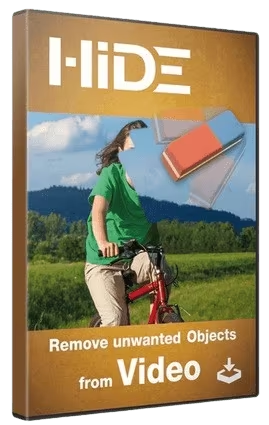
proDAD Hide – Removing Unwanted Objects from Video Made Simple
We’ve all been there. You take a good video—a vacation video, family gathering, or creative production—only to notice something in the frame that ruins it. It could be an unsuspecting passerby, an obtrusive logo, or even a bird flying directly through the middle. That’s when proDAD Hide comes to the rescue. This video editing program makes it simple to remove unwanted objects from your video without re-shooting.
What is proDAD Hide?
proDAD Hide is a specialized object removal software for videos. Unlike a complete video editor with a multitude of tools numbering in the hundreds, Hide focuses on getting one thing done correctly—eliminating distractions from your videos. It is a product from proDAD GmbH, a company that creates specialized video software for hobbyists and professionals.
The process is straightforward: you load your video, mark the object that you want to remove, let the software track it frame by frame, and then choose how you want the background filled in. The result? A clean shot that looks like the object was never there.
Key Features
Some of the features that help proDAD Hide stand out include:
Simple interface – The interface is simple and easy to use. You do not have to dig through complicated menus to get to the tools that you need.
Automatic and manual tracking – You can let Hide track the object automatically, or you can make manual adjustments to the tracking if you want more precision.
Multiple removal methods – Choose from pixel tracking, stamp replacement, color fill, or edge fill, depending on the type of background in your video.
High-resolution export – Export your finished video in resolutions up to 8K.
Direct YouTube upload – Upload your video directly to YouTube when you’re finished, without ever leaving the app.
Supports various frame rates – Works with the standard frame rates of 24p, 25p, 30p, 50p, and 60p.
How It Works
Working with proDAD Hide is fairly simple, even if you’ve never worked with object removal before. Here’s a basic step-by-step:
Import your video
Open the clip that has the object you want to remove.
Set your working area
Mark the in and out points to choose the section of the video you want to work on.
Mask the object
Draw a mask around the object you want to erase. You can resize or rotate the mask to perfection.
Track the movement
Let the software track the object throughout your clip. If it gets lost on a frame, you can manually adjust the mask.
Select a removal method
For the most natural results, pixel tracking usually works best, but it can take longer to process. Stamp and color fill methods are faster but may not look as seamless in complex scenes.
Preview and export
Once you’re happy with the result, preview it, then export your finished video.
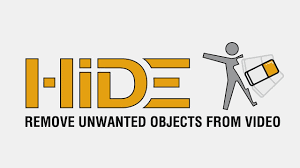
Pros
Saves time – Removing objects manually frame-by-frame can take hours. Hide speeds this up dramatically.
Easy to use – Novices find the interface intuitive, but power users still have some options.
Good quality output – The output tends to be clean and professional in appearance, especially with pixel tracking.
No extra editing software needed – It’s a standalone application, so you don’t have to install an entire editing suite just for object removal.
Things to Consider
While proDAD Hide is very powerful, it’s not magic. If your background is extremely busy—like crashing surf, walking crowds, or flickering lights—you may have to work a little harder to get the best results. Also, pixel tracking (the highest quality setting) is resource-intensive and can take longer to render, especially on slower computers.
Another point is that it’s a separate program. If you’re working on a larger editing project, you’ll likely need to export your cleaned-up video from Hide and then bring it into your main video editor.
Best Uses
Here are a few situations where proDAD Hide really shines:
Travel and vlog videos – Remove strangers from scenic shots.
Event footage – Clean up wedding or concert videos without photobombers.
Drone footage – Remove birds, other drones, or small distractions in aerial videos.
Product videos – Remove unwanted reflections or logos for a cleaner look.
Final Thoughts
proDAD Hide is a unique, easy-to-use program that solves a very common problem for video creators—removing distractions in your video. It doesn’t try to replace your entire editing setup, but instead offers an efficient and effective way of cleaning up your footage prior to finalizing it.
If you take a great deal of video and often find yourself wishing you could “erase” an object from the scene, this software can be a tremendous time- and frustration-saver. It is worth checking out, whether you are a hobbyist content creator or a professional editor looking for a reliable object removal tool.

Comments are closed.