
Stereo Tool: The Ultimate Audio Processing Software for Perfect Sound
For sound production, the divide between good sound and professional sound is often a matter of processing. Stereo Tool is an advanced audio processor used by radio stations, podcasters, DJs, and music producers to deliver crystal-clear professional-quality sound. From streaming online to broadcasting on FM, or mastering music, Stereo Tool gives you the features to fine-tune every part of your audio signal.
Designed with high-end algorithms, Stereo Tool allows accurate control of dynamics, equalization, stereo imaging, and more. The outcome? A clean, balanced, and powerful sound that captures your listeners’ attention.
Top Features of Stereo Tool
- Industry-Grade Sound Processing
Stereo Tool offers mastering-grade tools like:
Multiband Compression & Limiting – Control even loudness without distortion.
Stereo Widening – Amplify spatial sound for a deeper experience.
Equalization (EQ) – Adjust frequencies for balanced tone.
- FM and Internet Broadcast Optimization
Stereo Tool is used on a large scale by radio stations to ensure their broadcast sound loud, clean, and stable on all devices. The built-in tools of Stereo Tool for FM transmitter processing meet industry compliance standards. - Advanced Clipping Control
With high-quality clipper algorithms, you can get maximum loudness with audio artifacts held at bay, and even the loudest passages intact and free of distortion. - Real-Time Processing
The software analyzes audio in real time, so you can hear changes immediately — ideal for live broadcast and DJ sets. - Flexible Compatibility
Stereo Tool functions as:
A standalone app
An audio software plugin (VST, Winamp, etc.)
Integrated directly into broadcast systems
Why Professionals Use Stereo Tool
There are many different audio processors on the market, but Stereo Tool stands out with the blend of precision, flexibility, and affordability. Professionals rely on it because:
It offers broadcast-quality sound without breaking the hardware bank.
It’s programmable to other types of sound genres — from punch pop to laid-back jazz.
Its low CPU demand makes it perfect for rundowns.
It has a gigantic user base that provides presets and hints.
Step-by-Step: How to Use Stereo Tool for Improved Sound
Step 1: Install and Connect
Download Stereo Tool from the site, install it, and connect it to your audio source — either your DAW, broadcast software, or live feed.
Step 2: Choose a Preset
Stereo Tool contains quality presets optimized for diverse applications (FM, streaming, podcasting, music mastering). Start with one to have your sound instantly improved.
Step 3: EQ and Compression adjust
Tune your EQ for desired frequency boosting and multiband compression to even out dynamics around your mix.
Step 4: Stereo Imaging Adjustments
Adjust stereo width to get your sound even wider and more interesting.
Step 5: Save and Use
Save settings as your own personal preset when satisfied with your tweaks for future repeated use.
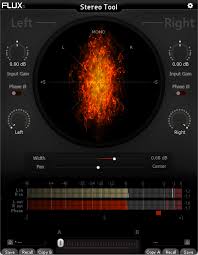
Best Practices for Using Stereo Tool
Avoid Over-Processing – Overuse of compression or widening creates unnatural sound.
Listen on Quality Headphones – Allows you to catch fine differences.
Test Across Devices – Hear how your sound is doing on mobile devices, car radios, and studio monitors.
Use CPU-Efficient Settings – In 24/7 broadcasting environments.
Who Can Benefit from Stereo Tool?
Radio Broadcasters – Maintain on-air consistent sound quality.
Podcasters – Record clear and balanced speech.
Music Producers – Master tracks without paying hardware prices.
DJs & Streamers – Deliver an immersive listening experience for fans.
Final Thoughts
In the competitive audio production and broadcasting business, sound quality matters. Stereo Tool offers pro-level sound processing for a fraction of the cost of traditional hardware. Its strength, real-time processing, and versatility make it an irreplaceable tool for anyone who insists that their audio be heard loud and clear.
Whether you’re running a radio station, producing music, or streaming live, Stereo Tool ensures your sound is loud, clean, and captivating — exactly how your audience wants it.

Comments are closed.