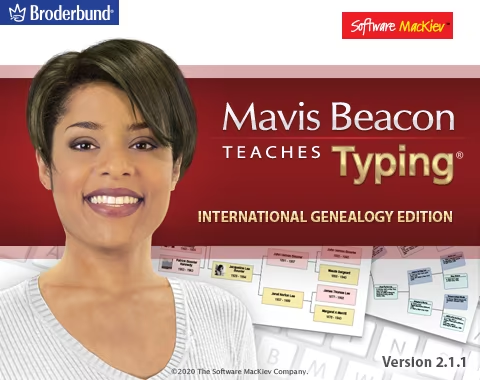
Mavis Beacon Teaches Typing: A Timeless Tool for Keyboard Mastery
Perhaps no software package is as legendary as Mavis Beacon Teaches Typing when it comes to teaching people how to type. With its first launch in 1987, this typing software has been able to teach millions of students and office professionals how to type quickly and accurately. Even as of 2025, Mavis Beacon still ranks among the most dependable typing coaches on earth.
Whether you’re beginning from the beginning or just want to accelerate your typing for work or gaming, Mavis Beacon still has a rock-solid, intuitive, and feature-rich typing experience.
What Is Mavis Beacon Teaches Typing?
Mavis Beacon Teaches Typing is a kind of instruction software program that teaches one to type effectively on the QWERTY keyboard layout. Designed by The Software Toolworks, currently acquired by Encore Software, it has evolved through different versions over the decades.
The program simulates a virtual tutor named Mavis Beacon, who instructs users in lessons, drills, and games tailored to their skill level. While Mavis is an imaginary character, her work in computer instruction is very real.
Main Features of Mavis Beacon Teaches Typing (Latest Version)
Mavis Beacon Teaches Typing newer versions for Windows and macOS have brought modern-day features without discarding the retro charm that made the program a success.
- Adaptive Learning Technology
The software monitors your problem areas, accuracy, and typing speed. Mavis Beacon adjusts lessons for the future based on your performance to address your weaknesses and become more efficient. - More than 400 Lessons and Exercises
All the way from elementary finger placement to advanced timed drills, the software features hundreds of stimulating exercises that allow users to become better with time. - Real-Time Feedback and Progress Tracking
With charts, graphs, and achievement badges, students can track increases in words per minute (WPM), accuracy rate, and lesson completions. - Personalizable Curriculum
You can choose your lesson path based on your goals—whether that’s recreational learning, career development, or test-taking. - Fun Typing Games
Typing doesn’t have to be boring. Mavis Beacon includes fun games that reinforce skills but keep players captivated. - Multi-Language Support
The most recent versions feature typing lessons in multiple languages, including English, French, and Spanish—perfect for multilingual users.
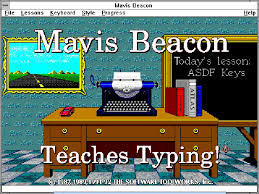
Who Is Using Mavis Beacon?
Mavis Beacon can be used by users of any age group and proficiency level. Here’s how different users benefit:
Students: Improve typing speed to do school work, standardized tests, and Internet-based learning systems.
Professionals: Increase productivity in computer-based jobs, such as administrative tasks, writers, programmers, and customer support agents.
Gamers: Master the keyboard for competitive edge in live games.
Seniors and Adults: Re-learn or learn to type for fun, personal growth, or returning to work.
Why Mavis Beacon Still Relevant in 2025
You might wonder, with so much free internet-based typing software available, why use Mavis Beacon Teaches Typing?
Offline Capability
Unlike browser-based applications, Mavis Beacon is usable offline—ideal for schools, libraries, or those without constant internet access.
Systematic Learning
The program offers a more structured, curriculum-based experience than most free online tools. It’s closer to a real course than a series of isolated exercises.
No Ads or Distractions
Free sites are usually riddled with ads or pop-ups. Mavis Beacon presents a distraction-free, uncluttered area for focused study.
Demonstrated Success
With over three decades of development and millions of successful graduates, the program’s success is statistics- and history-based.
System Requirements and Availability
Mavis Beacon Teaches Typing version currently supports:
Windows 10/11
macOS Monterey or later
Optional capabilities include saving user profiles, multi-user operation, and network installation for institutions and organizations.
It can be purchased from:
Encore Software’s website
Amazon
Educational software retailers
Final Thoughts: Is Mavis Beacon Worth It?
If you’re willing to improve your typing, Mavis Beacon Teaches Typing remains one of the best investments in 2025. With its adaptive learning, interactive lessons, and decades of proven success, it outweighs what most free programs offer.
Whether you’re just starting out in the world of typing, or looking to sharpen speed and accuracy, Mavis Beacon provides a tried-and-true solution with the latest innovations. It’s not a program—it’s an electronic tutor with decades of tradition in making you a faster, more confident typist.

Comments are closed.