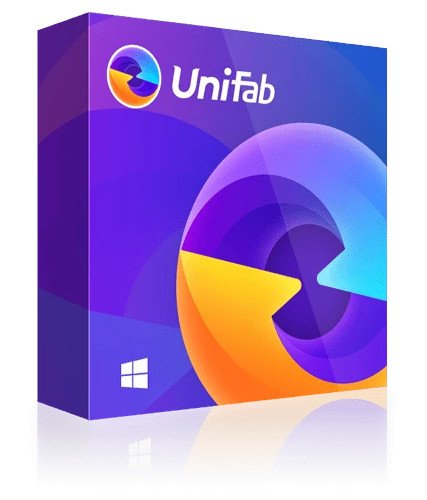
The All-in-One Video Converter, Compressor & Enhancer You Need
With the modern multimedia world, content producers, videographers, and users alike also need powerful easy-to-use tools to work with video files. Whether it is compressing large videos for faster uploads, transcoding for compatibility, or quality optimization, one app doing it all can save you weeks of hard work. Introducing UniFab—everything you need within one application that guarantees high-speed conversion, powerful compression, AI upscale, and more.
In this blog post, we’ll break down what UniFab is, its key features, how it works, and why it’s quickly becoming a go-to tool for video professionals and everyday users.
What is UniFab?
UniFab is a professional-grade software suite that combines video conversion, compression, editing, and enhancement into one user-friendly platform. Developed by DVDFab, UniFab supports a wide variety of video formats and provides fast processing through GPU acceleration.
Whether you must compress the file size of a video without degrading its quality or upsize a low-res video to 4K, UniFab can accomplish all this with just a few clicks.
Most Valuable UniFab Features
1. Simplified Video Conversion
UniFab’s greatest feature is its video converter. It is able to convert over 1,000 video and audio formats, such as MP4, MKV, AVI, MOV, and WMV. You can change videos to specific devices like iPhones, Android phones, tablets, game consoles, or smart TVs—you don’t have to be tech-savvy.
2. High-Efficiency Video Compression
Need to compress your video file size to upload faster or clear space on storage? UniFab’s smart video compressor can reduce file size by a huge amount without compromising on great quality. You can choose from pre-configured levels of compression or define custom settings based on your needs.
3. GPU-Accelerated Performance
UniFab utilizes GPU acceleration (NVIDIA, Intel, and AMD GPU supported) to speed up video processing by orders of magnitude. It makes it possible to have fast rendering times even for big or high-definition files.
4. Video Editor
There is no need to open other applications. UniFab comes with a basic video editor where you can cut, crop, rotate, add subtitles, and apply filters. Perfect for a quick edit before publishing or sharing.
5. AI-Video Booster
Among its best features is UniFab’s AI booster. It is applicable to upscale low-res videos to other resolutions (e.g., SD to HD or 1080p to 4K), beautify color and clarity, and remove noise. This could come in handy to recover old footage or prepare content for new displays.
6. Batch Processing Support
Need to convert or compress a batch of files? UniFab has batch processing so you can queue and convert multiple videos at once—leaving you with more time and less effort.
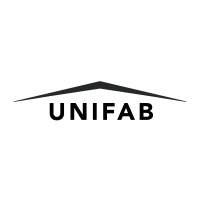
Why Choose UniFab?
Here’s why UniFab stands out in a crowded marketplace of video tools:
One tool to do it all: No additional software needed for video converting, compressing, and editing.
Simple interface: Simple enough for beginners, strong enough for pros.
Fast and effective: GPU acceleration significantly cuts down waiting time.
Regular updates: DVDFab regularly updates and sustains the software with new format support and new features.
Affordable Pricing: Compared to purchasing individual tools, UniFab is an economical package with one license.
Real-World Use Cases
UniFab is not just for video editors. It’s great for:
YouTubers & Influencers: Compress and optimize videos for uploading in a jiffy without compromising quality.
Educators & Trainers: Convert videos to be compatible on multiple e-learning platforms.
Businesses: Create marketing clips for various screen sizes and platforms.
Home users: Save family movies, improve old clips, or make movies playable on mobiles.
How to Use UniFab in 3 Simple Steps
Import your file – Drag and drop your video or browse to choose it.
Select your task – Choose from converting, compressing, editing, or enhancing.
Begin processing – Customize settings if necessary and press Start. UniFab takes care of the rest.
Whether you’re a beginner or a professional, the workflow is intuitive and efficient.
Final Thoughts
If you’re tired of juggling multiple apps to handle different video tasks, UniFab is the streamlined solution you’ve been waiting for. With support for all major formats, lightning-fast conversion speeds, and advanced AI features, it’s one of the best video tools available today.
Whether you are a content creator, educator, or a mere user, UniFab allows you to work smarter, faster, and with better outcomes. Give it a try and find how convenient video conversion and editing can be.

Comments are closed.