
Abelssoft EasyBackup 2026: Hassle-Free Data Backup for Everyone
In a time when data is king, Abelssoft EasyBackup 2026 becomes one of the safest and most intuitive backup programs on the market. For both the occasional PC user and the professional whose daily life depends on digital documents, the loss of valuable information because of hardware malfunction, mistaken deletion, or cybercrime can be disastrous. EasyBackup 2026 provides an easy method for securing your files—without technical expertise or configuring hassle.
This article discusses what’s new in Abelssoft EasyBackup 2026, its main features, advantages, and why it’s a must-have tool for Windows users who are concerned about their data safety.
What Is Abelssoft EasyBackup?
EasyBackup is an Abelssoft backup software, and Abelssoft happens to be a household name in the German software market. EasyBackup is designed to provide backup for photos, documents, emails, videos, and system settings in a few clicks. As indicated by the name, Abelssoft EasyBackup 2026 revolves around ease of use, automation, and reliability—a perfect option for those looking for total protection without technical complexity.
What’s New in EasyBackup 2026?
Smarter Backup Engine
The 2026 version introduces a new backup engine that delivers faster performance, reduced system load, and better stability. It detects file changes more efficiently and reduces duplicate data duplication.
Improved Cloud Integration
EasyBackup 2026 offers more cloud support for OneDrive, Google Drive, and Dropbox. This enables users to store their backups offsite and access them from any location.
One-Click Recovery
Disaster recovery just got even easier. With the new One-Click Recovery feature, it’s seconds to restore files or entire backup sets—even to a new device.
Backup Encryption
Protect your sensitive files with 256-bit AES encryption so your backups are secure wherever they’re stored—locally or in the cloud.
Smart Scheduling Options
Set your backups to run automatically every day, week, or month—or start them when a specific device (like an external hard drive) is connected.
Main Abelssoft EasyBackup 2026 Features
- One-Click Backup
Backing up your system doesn’t have to be complicated. EasyBackup 2026 offers a true one-click solution that starts the backup process immediately—ideal for beginners. - Automatic Device Recognition
The software automatically recognizes plugged-in external USB drives or hard disks and can initiate backup processes as soon as your preferred device is inserted. - No Installation Required
Run EasyBackup 2026 directly from a USB stick without installing it on your PC. This is particularly convenient for IT professionals and clients who work on multiple PCs. - Flexible Backup Targets
Choose from a variety of backup destinations like internal drives, external drives, NAS, and cloud providers. - Clean and Modern Interface
The new interface is clean, simple, and provides easy backup status, logs, and scheduling without overwhelming the user.
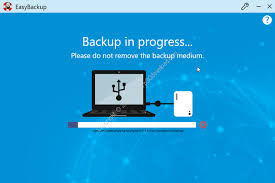
Why Choose EasyBackup 2026?
✔ No Technical Skills Required
The software is engineered to be simple, so it is an excellent solution for non-technical customers who want to protect their files without cumbersome settings.
✔ Speed and Efficiency
Due to its optimized engine, backups are quick and system performance remains unaffected even when transferring big files.
✔ Reliable Recovery
Deleted a file by mistake? Hardware failure? Restore any file or entire folders in minutes with EasyBackup’s intuitively designed recovery options.
✔ Lightweight and Portable
Unlike other bloated backup programs, EasyBackup is compact and runs in the background and portable on a flash drive.
Who Is It For?
Home users who want simple safeguarding of personal files
Freelancers who secure work documents and project files
Small businesses who backup important data without investing in advanced IT infrastructure
IT technicians who need a quick, install-free solution for multiple clients
System Requirements
Operating System: Windows 11, 10 (64-bit)
RAM: 4 GB or more
Storage: 100 MB minimum for installation; additional space required for backups
Internet: Required for cloud sync and updates
Final Thoughts
With Abelssoft EasyBackup 2026, backing up your important files has never been simpler. One-click functionality, enhanced cloud support, and its strong encryption put it at the top of the list for anyone who requires a headache-free backup system. Whether backing up cherished memories or important work data, EasyBackup 2026 ensures you never lose what’s most important.
For anyone in need of a potent, light, and truly user-friendly backup application, Abelssoft EasyBackup 2026 is a smart investment in peace of mind.

Comments are closed.