
nanoCAD Suite 2025: Affordable, Professional CAD Software for 2D & 3D Design
Whereas professional CAD software is something people usually expect to deliver better performance, robust features, and — sorry — high prices. That’s where nanoCAD Suite 2025 comes in. It provides advanced 2D drafting and 3D modeling functionality at a fraction of the cost of conventional CAD packages, making it the best fit for engineers, architects, designers, and technical professionals.
Whether you’re drafting detailed mechanical parts, civil engineering plans, or architectural blueprints, nanoCAD Suite 2025 combines the power of a full-featured CAD system with budget-friendly pricing — all while maintaining DWG compatibility and a user-friendly interface.
What Is nanoCAD Suite 2025?
nanoCAD Suite 2025 is the latest incarnation of Nanosoft’s one professional solution for design. It consists of several modules integrated by specialty for different professions: nanoCAD Platform, nanoCAD Mechanica, nanoCAD Construction, and nanoCAD 3D Modeling. Together, they form a smooth workflow for 2D drafting, 3D parametric modeling, mechanics design, and construction drawings.
The 2025 release includes performance enhancements, better collaboration tools, and faster response time of the interface — without sacrificing the simplicity and low cost users enjoy.
Best nanoCAD Suite 2025 Features
- Support for DWG Native Format
The nanoCAD Suite 2025 uses the industry-standard DWG file format, which ensures it is easy compatible with other CAD solutions including AutoCAD. You may import, edit, and export files without data loss or conversion issue. - Rich-Featured 2D Drafting Tools
Create precise 2D technical drawings based on robust drawing, annotation, and editing tools. Layer management, dimensioning, object snaps, and dynamic input streamlines your workflow. - Parametric 3D Modeling
Using the integrated 3D Modeling module, users can make complex 3D models using parametric tools. Enable easy modification of shapes and assemblies by modifying parameters instead of redrawing from scratch. - nanoCAD Mechanica
Developed for mechanical engineers, this module has libraries of pre-defined parts, shafts, gears, and fasteners. Assemble parts, bills of materials, and even perform stress analysis for parts. - nanoCAD Construction
Designed specifically for architects and structural engineers, this module has automated features to generate construction documentation like floor plans, elevations, sections, and detailing. - Powerful API and Automation
For power users and developers, nanoCAD Suite 2025 provides automation through LISP, .NET, and C++ to create your own custom scripts and plugins to automate common procedures. - Improved User Interface & Performance
The 2025 release has a cleaner, more intuitive UI, faster file operation, and reduced system loading times — overall improved productivity.
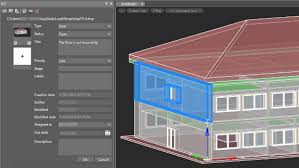
What’s New in nanoCAD Suite 2025?
Improved 3D modeling performance
New library of mechanical and architectural elements
Streamlined user interface with translucent tool palettes
Improved PDF import/export
Advanced collaboration features for team environments
Expanded BIM support for building workflow
nanoCAD Suite 2025 is also enriched with these enhancements to be able to perform complex design tasks without hampering seamless working on top-of-the-line as well as low-end systems.
Why use nanoCAD Suite 2025?
Unlike most high-end CAD software with annual subscriptions or costly licenses, nanoCAD Suite 2025 offers an affordable solution without compromising on anything. The following are the reasons why it’s a favorite among most professionals:
Affordable Licensing: One-time purchase or subscription models with flexibility.
No Learning Curve: AutoCAD-like intuitive interface means negligible training expenses.
Complete Workflow Support: From drafting to modeling, annotation to documentation.
Scalability: Suitable for individual designers, small firms, or large-scale engineering teams.
Multilingual Support: In many languages to support global workflows.
nanoCAD Suite 2025 Use Cases
Mechanical Engineering: Creating machine parts, assemblies, and production drawings.
Architecture & Construction: Designing architectural plans, sections, and schedules.
Civil Engineering: Creating infrastructure layouts, drainage schemes, and site maps.
Manufacturing Design: Preparing models for CNC and 3D printing workflows.
Educational Institutions: Cost-effective to train students on professional CAD software.
Final Thoughts
nanoCAD Suite 2025 demonstrates that you don’t need to drain your finances to enjoy robust, professional-grade CAD software. With its full toolbox, user-friendly interface, and budget-friendly price, it’s an excellent choice for businesses and individuals seeking value without compromise.
No matter whether you are a seasoned engineer or a new student learning CAD design, nanoCAD Suite 2025 gives you the flexibility to create, model, and innovate with confidence.
Take your design to the next level — try nanoCAD Suite 2025 and experience the intelligent way of designing.

Comments are closed.